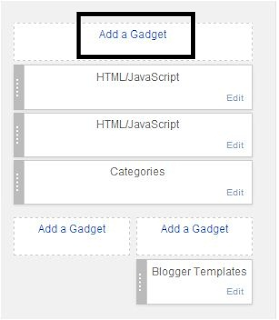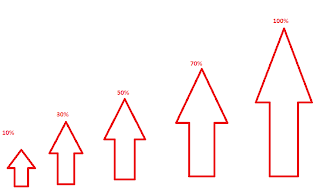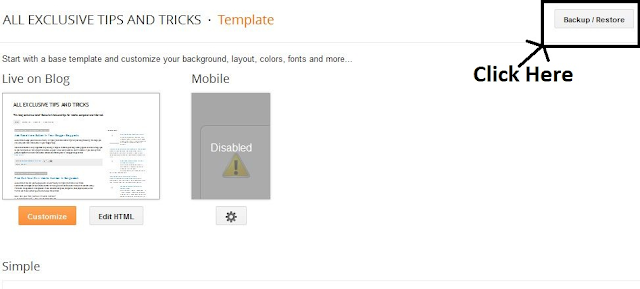Nowadays creating a blog is very easy task.Today's world many person has started blogging as their occupation.So every blogger are struggling to establish their blog on the web.If you don't get a lot of traffic in your blog you can not be succeed.If you want to earn from your blog you must have a lot of traffics in your blog.But increasing blog traffic is really hard.You must have to work hard.I am also a new blogger and i am
increasing my blog traffics day by day .Today i am going to describe about to increase blog traffic.
Basically a new blog traffic increase slowly and it takes more time to get a lot of traffic.So you have to be more strategic
Follow this steps to increase blog traffic:-
Write High Quality Unique Content Regularly(Don't Copy-Paste From Others):
Unique content is the best ways to increase visitors.if you want to get your blog in the first page of search engine then you have to write more unique content.Search engine always search for unique content and always avoid copy paste content.So try to write unique content.It will be better if you keep 500+ word in your each post.
Make Your Website/Blogs Loading Speed Faster:
Visitors wants to visit those website loads faster.If your website takes long time to load then visitors will press back button from your blog.To get high rank in search engine you must have fast loading speed in your blog.To make your website fast loading you should remove unnecessary gadgets/plug ins and also keep 5/6 Post in your home Page and add READ MORE button in your blog.
Share Your Blog/Website In All Social Networks:
Now we can find many social networks in our surroundings.Many people are using these networks.So you have to connect your blogs In these social networks.Share your post in social networks and put a like/follow button of this social network in your blog.You can use Facebook,Twitter,Google+ etc.
Comment Others Blog:
It is a great idea to increase back links.Always comment on others blog post and keep your blog address there.Then others will find your blog easily and you will get more traffics.But be aware of spamming.And always reply your own blog comments quickly.
Design Your Blog Professionally:
Good design is the main attraction of a blog.Design your blog nicely.Try to make combination between contents color an templates so that visitors can easily read the posts.Choose a good and professional template for your blog.
Add Related Post Option In Blog Posts:
Mainly visitor's find out your blog in search engines and they read only one post that they searched.But if you want that your visitor will visit your blog more times then you keep a related post links in each post.So that visitors will visit other posts of your blog.
Use Relevant Photos In Each Posts:
If you use relevant photos with posts then your posts will looks professional and nice decorated.It will also help visitors to understand what you means by the post.Sometimes we looks for photos in search engines and we often visit the website where those photo was posted.So i think it will help you to get more visitors.
Use Image Alt Tags:
Use image alt tags in all image.Now visitors search image in Google.If you use image alt tags in all photos it will help you to get high rank.And if anyone choose your photo he may be visit your blog for more photos and photo related article.
By Joining Forum:
Join popular forum sites and answer others question but don't give your blog link directly just provide it with signature.It will help you to get more traffic and high rank in search engine.Try to give high quality answer.If anyone likes your answer he/she will visit your blog.
Check Your Crammer And Spelling Mistakes:
This is a very important task to get visitors.If visitors don't understand your voice then they will leave your blog.So make easy your posts and check your posts spelling.Don't keep any mistakes in spellings and try to make easy your language.
Make Your Blog In English:
If you want to get worldwide visitor then you must make your blog in English because English is an international language.If you make blog in your own language then only a few people will visit your blog.Try it from today.
Always Be Helpful To Your Visitors:
You should answer your blog comments as early as possible.If you do this your visitors will be happy and they will keep visiting your blog regularly for more help.So be helpful to visitors.
Finally:
Follow this tips step by step.Never lose your hope.If you do hard work you will be succeed.Nothing can stop you.

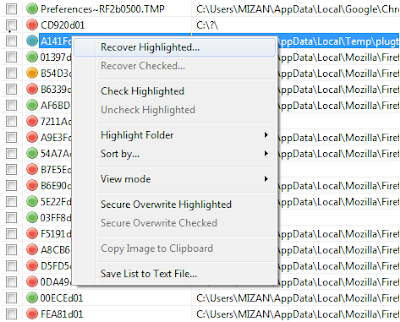



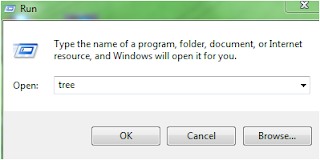













.png)