Hello Visitors.Hope you are all well.Today I am going to share another tips for your blog.In my previous post i told how to add read more in blogger blog posts.Today i am going to show how you can change your template in your blog.Template is the main attraction of your
blog.A blog looks nice decorated and more professional if you add a best template.Visitors also like nice templates.They feel comfortable if your blog has a nice template,and if your blog is nicely decorated.However you can download a template from anywhere of Internet.To change a template you have to follow these rules:
1.First Go to your Blogger Dashboard and click on Template.
2.Then click on Backup/Restore(see in image) You can download your previous template as backup.
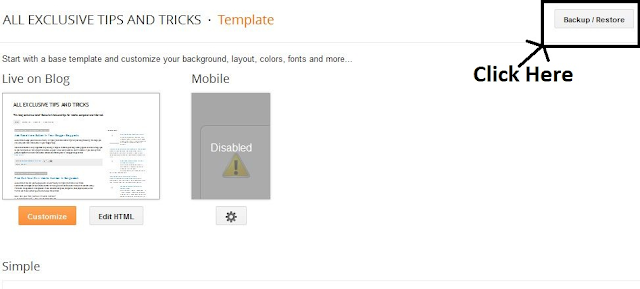 |
| Change template |
 |
| Change template |
4.Then click on upload button.You are almost done.Now view your blog
If you want to edit or change your template by html code then you click on "Edit html" button.Then select all and paste your new codes on previous codes and save it.
If you face any problem then tell me,I will help you.Good by everyone.











0 comments:
Post a Comment